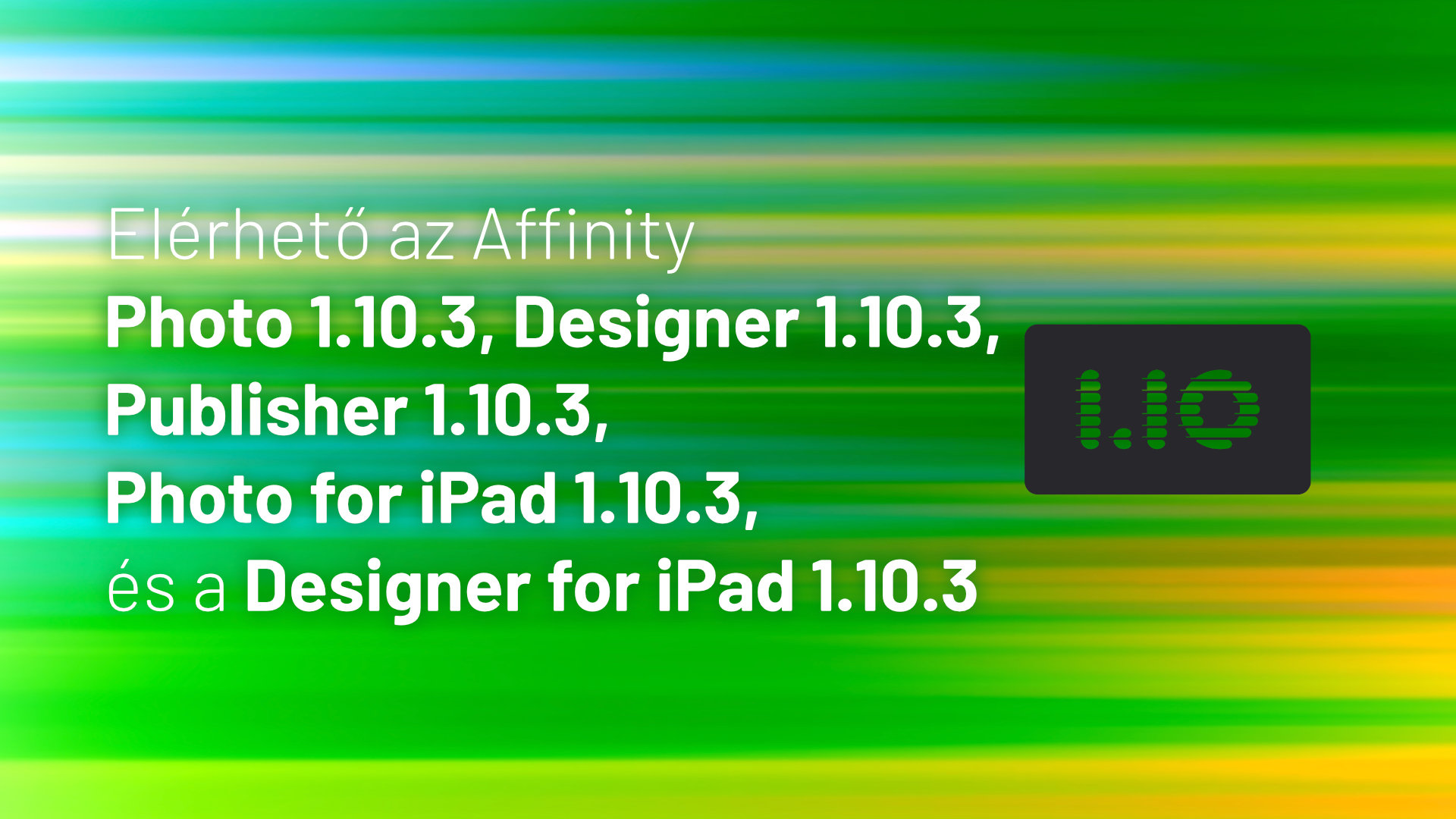Az Affinity a mai napon elérhetővé tette a Photo, a Designer és a Publisher szoftverek, valamint az Affinity Photo for iPad és az Affinity Designer for iPad 2.0.3-es frissítését. A szoftverek a szokásos módon, megnyitáskor értesítenek az új verzióról. A frissítés fejlesztéseket tartalmaz, illetve több hibát is javít.
Affinity Photo 2.0.3 (Windows)
Fixes & Improvements
- New Document: Custom Document Preset order is not retained between app sessions
- Placed documents with bleed fail to render the top and left side correctly
- Lens Correction in Develop Persona has no effect on non-Raw files when a Lens Profile is applied
- Quotes can be incorrectly put on newlines and cause text to render differently compared to V1
- Can’t place image when recording a macro in Photo V2
- V2 opens raw files slower than V1
- Running a V1 Macro that uses ‘Add Image’ (Place) crashes app – also applies to Batch Processing
- Importing .JPG and .TIFF files with Keywords only displays the last keyword in the Metadata panel
- Straightening in the Develop Persona offsets the image from the canvas entirely, until developed or crashes
- Exclusion blend mode causing unexpected results on 16bit file layers with blown highlights
- Transform Panel- Differences in panel size when switching between Curve strokes and expanded objects
- Tone Mapping Preset options missing.
- Blemish Tool failing after developing image.
- Develop Persona ‘Sync Before’ no longer functions
- Lens Correction Mis-Centered for Portrait Orientation Raw Files
- Nikon NIKKOR Z 24-120mm f/4 S not identified
- Phase One IIQ files are being rendered all black
- Mesh Warp doesn’t work with multiple Outline FX.
- Cmd+Z / Ctrl+Z isn’t working in V2 apps for adjustments
- Incorrect AF region display for Canon PowerShot G1X Mark III
- White Balance Tool giving different results for Infrared processing.
- Outline Layer Effect is making the anti-aliased edges transparent, rather than blending with the shapes colour
- Fixed Curves adjustment settings panel ‘Colour Space’ picker being blank when colour space is RGBU
- Crop Tool displays checkerboard when rotating image in Develop Persona.
- The Patch Tool doesn’t work with Global Sources & ‘Set Global Source’ remains greyed out
- Unable to Undo crop after pressing Enter key in Develop Persona.
- Blemish Tool lag in Develop Persona
- Quick Access to Node Tool no longer allows you to insert node (Windows)
- Fixed spurious „future version” error under certain circumstances
- Improvements with PDF Import and Layers
- Fixes for RTF import – font name discrepancies, fields in footnotes
- Some functions in layers context menu should not be available for non-child items.
- Update for HEIF importer
- DWG Import scaling improvements
- Colour Panel now remembers user preference for CMYK documents
- Export Panel UI fixes
- Fixed some tool drawing issues relating to selections across spreads etc
- Pen tool tweaks and fixes
- Fixed hang that could occur composing vertical centre aligned text
- OpenType handling does not respect lookup flags such as IgnoreMarks
- Hit box of scaled text could be incorrect
- Gradients on text strokes don’t render unless the fill also has a gradient
- Fixes for line breaking in some odd cases with punctuation
- Resource Manager updates
- Light UI Improvements
- Many and various Layers Panel updates and fixes
- Clipboard: 32 bit DIB support added
- Auto Flow Place: Added an option to auto-flow place to replace the content of already populated picture frames
- More attributes are retained when replacing images in frames
- Ensure global colour edits update live
- Select Same Name should only select objects with user supplied names
- New clearer icons for stroke properties (cap, join, align)
- Help & localisation improvements.
- Licensing and Registration improvements and new help links
Affinity Photo 2.0.3 (macOS)
Fixes & Improvements
- New Document: Custom Document Preset order is not retained between app sessions
- Lens Correction in Develop Persona has no effect on non-Raw files when a Lens Profile is applied
- Fixed spurious future version error under certain circumstances
- Some functions in layers context menu should not be available for non-child items.
- Update for HEIF importer
- Colour Panel now remembers user preference for CMYK documents
- Export Panel UI fixes
- Pen tool tweaks and fixes
- Saving to External Drive gives „Failed to Save” error on macOS Ventura
- Gradients on text strokes don’t render unless the fill also has a gradient
- Fixed hang that could occur composing vertical centre aligned text
- OpenType handling does not respect lookup flags such as IgnoreMarks
- Resource Manager updates
- Fixed Curves adjustment settings panel ‘Colour Space’ picker being blank when colour space is RGBU
- Fixed various issues involving handling of placed document files
- Placed documents with bleed can fail to render the bleed correctly
- Many and various Layers Panel updates and fixes
- Searching in the Library panel crashes the app if you have more than just the default category
- Ensure global colour edits update live
- Fixed straighten in the develop persona
- Fixed exclusion blend mode in 16bit RGB
- Fixed adjustment parameters undo
- Fixed sync before / after in develop
- Fixed image place recording in macros
- Fixed outline layer effect
- RAW loading speed improvements
- Assorted assets panel fixes
- Assorted other fixes
- Help & localisation improvements.
- Licensing and Registration improvements and new help links
Affinity Designer 2.0.3 (Windows)
Fixes & Improvements
- New Document: Custom Document Preset order is not retained between app sessions
- Current DPI of selected layer does not show in V2
- Shape Builder Tool now has an additional option to delete open curves that were inside a newly created area, plus you can now hold Alt to delete areas while still in Add mode – more to come…
- Warp Group editing now supports the Shift modifier to lock node edits to an 8-axis grid. Also can be used with off-curve nodes to maintain their angle while dragging them
- Modifying Global Colour swatch fails to update document until you click out of the Colour Selector
- Sliders for Warp Group are broken
- Using the Select object/ transparency object selects all objects
- Symbols – Delinked nodes get forgotten when swapping out nodes from synchronised instances
- Shape Builder Tool: Alt to delete on rotated shapes fails
- Shape Builder Tool: sometimes drags out a selection marquee
- Shape Builder Tool: functional improvements on some shapes
- Placed documents with bleed fail to render the top and left side correctly
- Quotes can be incorrectly put on newlines and cause text to render differently compared to V1
- Straightening in the Develop Persona offsets the image from the canvas entirely, until developed or crashes
- Transform Panel- Differences in panel size when switching between Curve strokes and expanded objects
- Cmd+Z / Ctrl+Z isn’t working in V2 apps for adjustments
- Outline Layer Effect is making the anti-aliased edges transparent, rather than blending with the shapes colour
- Quick Access to Node Tool no longer allows you to insert node
- Fixed spurious „future version” error under certain circumstances
- Improvements with PDF Import and Layers
- Fixes for RTF import – font name discrepancies, fields in footnotes
- Update for HEIF importer
- DWG Import scaling improvements
- DWG file takes a long time to open then shows incorrectly (file specific).
- Colour Panel now remembers user preference for CMYK documents
- Export Panel UI fixes
- Fixed some tool drawing issues relating to selections across spreads etc
- Pen tool tweaks and fixes
- Fixed hang that could occur composing vertical centre aligned text
- OpenType handling does not respect lookup flags such as IgnoreMarks
- Hit box of scaled text could be incorrect
- Gradients on text strokes don’t render unless the fill also has a gradient
- Fixes for line breaking in some odd cases with punctuation
- Resource Manager updates
- Light UI Improvements
- Many and various Layers Panel updates and fixes
- Clipboard: 32 bit DIB support added
- Auto Flow Place: Added an option to auto-flow place to replace the content of already populated picture frames
- More attributes are retained when replacing images in frames
- Ensure global colour edits update live
- Select Same Name should only select objects with user supplied names
- New clearer icons for stroke properties (cap, join, align)
- Help & localisation improvements.
- Licensing and Registration improvements and new help links
Affinity Designer 2.0.3 (macOS)
Fixes & Improvements
- New Document: Custom Document Preset order is not retained between app sessions
- Shape Builder Tool now has an additional option to delete open curves that were inside a newly created area, plus you can now hold Alt to delete areas while still in Add mode – more to come…
- Warp Group editing now supports the Shift modifier to lock node edits to an 8-axis grid. Also can be used with off-curve nodes to maintain their angle while dragging them
- DWG Import scaling improvements
- Saving to External Drive gives „Failed to Save” error on macOS Ventura
- Current DPI of selected layer does not show in V2
- Using the Select object/ transparency object selects all objects
- New clearer icons for stroke properties (cap, join, align)
- Fixed spurious future version error under certain circumstances
- Update for HEIF importer
- Colour Panel now remembers user preference for CMYK documents
- Export Panel UI fixes
- Pen tool tweaks and fixes
- Gradients on text strokes don’t render unless the fill also has a gradient
- Fixed hang that could occur composing vertical centre aligned text
- OpenType handling does not respect lookup flags such as IgnoreMarks
- Resource Manager updates
- Fix for disappearing rulers
- Fixed various issues involving handling of placed document files
- Placed documents with bleed can fail to render the bleed correctly
- Many and various Layers Panel updates and fixes
- Ensure global colour edits update live
- Select Same Name should only select objects with user supplied names
- Help & localisation improvements.
- Licensing and Registration improvements and new help links
Affinity Publisher 2.0.3 (Windows)
Fixes & Improvements
- New Document: Custom Document Preset order is not retained between app sessions
- afpackage fails to find Resources on Open
- Fixed spurious future version error under certain circumstances
- Improvements with PDF Import and Layers
- Fixes for RTF import – font name discrepancies, fields in footnotes
- Update for HEIF importer
- DWG Import scaling improvements
- Opening and closing chapters in a Book can leave the files locked / read only
- Crash opening a bunch of chapters from a Book simultaneously
- Colour Panel now remembers user preference for CMYK documents
- Export Panel UI fixes
- Preview exported PDF fails on Book exports
- Fix for export of Books with Bleed
- Fix for Booklet printing model
- Fixed some tool drawing issues relating to selections across spreads etc
- Pen tool tweaks and fixes
- Fixed hang that could occur composing vertical centre aligned text
- OpenType handling does not respect lookup flags such as IgnoreMarks
- Hit box of scaled text could be incorrect
- Gradients on text strokes don’t render unless the fill also has a gradient
- Fixes for line breaking in some odd cases with punctuation
- Merge runs of tabs using leaders
- Resource Manager updates
- Fixed various issues involving handling of placed document files
- Placed documents with bleed can fail to render the bleed correctly
- Light UI Improvements
- Many and various Layers Panel updates and fixes
- Clipboard: 32 bit DIB support added
- Auto Flow Place: Added an option to auto-flow place to replace the content of already populated picture frames
- More attributes are retained when replacing images in frames
- Pages Panel, double clicking does not zoom page to view
- Ensure global colour edits update live
- Select Same Name should only select objects with user supplied names
- New clearer icons for stroke properties (cap, join, align)
- Hidden/Empty columns/rows are ignored when importing xlsx files into Data Merge, causes fields to get out of sync
- Help & localisation improvements.
- Licensing and Registration improvements and new help links
Affinity Publisher 2.0.3 (macOS)
Fixes & Improvements
- New Document: Custom Document Preset order is not retained between app sessions
- afpackage fails to find Resources on Open
- Fixed spurious future version error under certain circumstances
- Improvements with PDF Import and Layers
- Fixes for RTF import – font name discrepancies, fields in footnotes
- Update for HEIF importer
- DWG Import scaling improvements
- Saving to External Drive gives „Failed to Save” error on macOS Ventura
- Fix for export of Books with Bleed
- Preview exported PDF fails on book exports
- Opening and closing chapters in a book can leave the files locked / read only
- Crash opening a bunch of chapters from a book simultaneously
- Colour Panel now remembers user preference for CMYK documents
- Export Panel UI fixes
- Fix for Booklet printing model
- Fixed some tool drawing issues relating to selections across spreads etc
- Pen tool tweaks and fixes
- Fixed hang that could occur composing vertical centre aligned text
- OpenType handling does not respect lookup flags such as IgnoreMarks
- Hit box of scaled text could be incorrect
- Gradients on text strokes don’t render unless the fill also has a gradient
- Fixes for line breaking in some odd cases with punctuation
- Merge runs of tabs using leaders
- Resource Manager updates
- Fixed various issues involving handling of placed document files
- Placed documents with bleed can fail to render the bleed correctly
- Place Images panel remains open on document close
- Fixed Help menu links
- Light UI Improvements
- Fix for disappearing rulers
- Many and various Layers Panel updates and fixes
- Auto flow place: Added an option to auto-flow place to replace the content of already populated picture frames
- More attributes are retained when replacing images in frames
- Swatches panel shows different colour to that of the Text Frames Fill flyout set to same swatches
- Editing Fields Panel can cause app to crash on Ventura
- Pages Panel, double clicking does not zoom page to view
- Ensure global colour edits update live
- Select Same Name should only select objects with user supplied names
- New clearer icons for stroke properties (cap, join, align)
- Hidden/Empty columns/rows are ignored when importing xlsx files into Data Merge, causes fields to get out of sync
- Help & localisation improvements.
- Licensing and Registration improvements and new help links
Affinity Photo for iPad 2.ú0.3
- Trash added bottom left for quick delete (command controller toggle now moved to burger menu).
- Clearer drop zone indication for dropping layers inside
- New document and open buttons on Home Screen now expand additional options by default (without needing to swipe down) to make them more easily discoverable
- Fixed spurious future version error under certain circumstances
- Histogram not showing on Adjustments
- Update for HEIF importer
- Colour Panel now remembers user preference for CMYK documents
- Normals Adjustment crashes on German language
- Export Panel UI fixes
- Command Controller position should persist across documents and sessions
- Pen tool tweaks and fixes
- Tweaks to fix some spurious behaviour on interaction with Apple Autocorrect
- Fixed hang that could occur composing vertical centre aligned text
- OpenType handling does not respect lookup flags such as IgnoreMarks
- Resource Manager updates
- Fixed various issues involving handling of placed document files
- Fixed crash on Replace Image
- Fixes for Drag Drop of Stock images
- Command Controller positioning improvements
- Fixes for Display Scale Zoomed
- Many and various Layers Panel updates and fixes
- Status bar layout / clipping fixes
- Document grid fixes
- Context menu fixes
- Fixed assigning shortcuts from a keyboard cover
- Unable to open Guide or Grid settings after dismissing by tapping the canvas
- Fixed Curves Adjustment ‘Input minimum’/’Input maximum’ controls being (initially) incorrectly enabled and usable
- Fixed Curves adjustment settings panel ‘Colour Space’ picker being blank when colour space is RGBU
- Fixed XMP sidecar import
- Fixed exclusion blend mode in 16bit RGB
- Fixed outline later effect
- RAW loading speed improvements
- Assorted assets panel fixes
- Assorted other fixes
- Localisation updates
- Licensing and Registration improvements and new help links
Affinity Designer for iPad – 2.0.3
- Trash can added bottom left for quick delete (command controller toggle now moved to burger menu)
- Shape Builder Tool now has an additional option to delete open curves that were inside a newly created area – more to come…
- Warp Group editing now supports the Shift modifier to lock node edits to an 8-axis grid. Also can be used with off-curve nodes to maintain their angle while dragging them
- Clearer drop zone indication for dropping layers inside
- New document and open buttons on Home Screen now expand additional options by default (without needing to swipe down) to make them more easily discoverable
- New clearer icons for stroke properties (cap, join, align)
- Fixed spurious future version error under certain circumstances
- Update for HEIF importer
- Colour Panel now remembers user preference for CMYK documents
- Export Panel UI fixes
- Command Controller position should persist across documents and sessions
- Pen tool tweaks and fixes
- Split and Reverse missing from Node Tool
- Gradients on text strokes don’t render unless the fill also has a gradient
- Tweaks to fix some spurious behaviour on interaction with Apple Autocorrect
- Fixed hang that could occur composing vertical centre aligned text
- OpenType handling does not respect lookup flags such as IgnoreMarks
- Resource Manager updates
- Fixed various issues involving handling of placed document files
- Fixed crash on Replace Image
- Fixes for Drag Drop of Stock images
- Placed documents with bleed can fail to render the bleed correctly
- Command Controller positioning improvements
- Fixes for Display Scale Zoomed
- Many and various Layers Panel updates and fixes
- Status bar layout / clipping fixes
- Document grid fixes
- Context menu fixes
- Fixed assigning shortcuts from a keyboard cover
- Select Same Name should only select objects with user supplied names
- Unable to open Guide or Grid settings after dismissing by tapping the canvas
- Help and Localisation updates.
- Licensing and Registration improvements and new help links
Affinity Publisher for iPad 2.0.3
- Trash can added bottom left for quick delete (command controller toggle now moved to burger menu)
- Clearer drop zone indication for dropping layers inside
- New document and open buttons on Home Screen now expand additional options by default (without needing to swipe down) to make them more easily discoverable
- New clearer icons for stroke properties (cap, join, align)
- afpackage fails to find Resources on Open
- Fixed spurious future version error under certain circumstances
- Unable to drag aftemplate and afpackage files into the app
- Allow opening afdesign / afphoto / afpub files as template
- Improvements with PDF Import and Layers
- Fixes for RTF import – font name discrepancies, fields in footnotes
- New paragraph style > Bullets and numbering > Unable to add text to the „Text” field
- Update for HEIF importer
- Fixed lack of preflight warning on Print or Export
- Export Panel UI fixes
- Colour Panel now remembers user preference for CMYK documents
- Command Controller position should persist across documents and sessions
- Pen tool tweaks and fixes
- Split and Reverse missing from Node Tool
- Fixed some tool drawing issues relating to selections across spreads etc
- Hit box of scaled text could be incorrect
- Gradients on text strokes don’t render unless the fill also has a gradient
- Fixes for line breaking in some odd cases with punctuation
- Merge runs of tabs using leaders
- Tweaks to fix some spurious behaviour on interaction with Apple Autocorrect
- Fixed hang that could occur composing vertical centre aligned text
- OpenType handling does not respect lookup flags such as IgnoreMarks
- Insert Filler Text does not work if not in text insertion mode
- Resource Manager updates
- Fixed various issues involving handling of placed document files
- Fixed crash on Replace Image
- Fixes for Drag Drop of Stock images
- Placed documents with bleed can fail to render the bleed correctly
- Command Controller positioning improvements
- Fixes for Display Scale Zoomed
- Many and various Layers Panel updates and fixes
- Master Page management improvements
- Fixed some view corruption issues when switching pages / master pages etc
- Status bar layout / clipping fixes
- Colour Picker Tool always shows white selection on Multipage documents.
- Document grid fixes
- Context menu fixes
- Fixed Navigator in multi-spread views
- Fixed assigning shortcuts from a keyboard cover
- Select Same Name should only select objects with user supplied names
- Unable to open Guide or Grid settings after dismissing by tapping the canvas
- Help and Localisation updates
- Licensing and Registration improvements and new help links
Frissítés, telepítés
A frissítést a szoftver megnyitásakor egy felugró ablak jelzi. Ha az App Storeból vásároltad meg korábban bármelyik szoftvert, akkor ott fogja jelezni. Az iPades verziók szintén az App Storeban, a Frissítések alatt érhetők el.