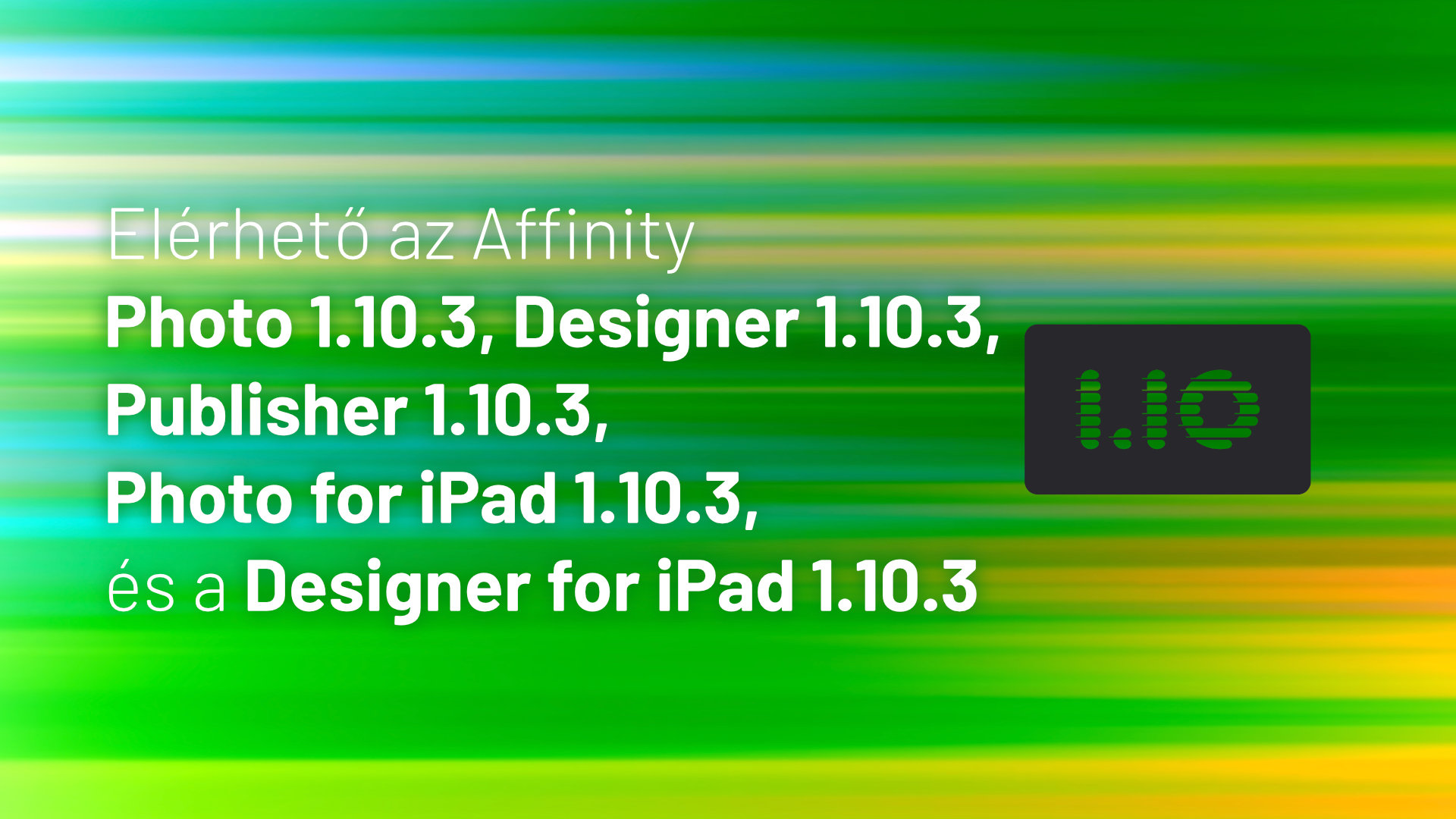Az Affinity a mai napon elérhetővé tette a Photo, a Designer és a Publisher szoftverek, valamint az Affinity Photo for iPad és az Affinity Designer for iPad 1.8.4-es frissítését. A szoftverek a szokásos módon, megnyitáskor értesítenek az új verzióról. A frissítés fejlesztéseket tartalmaz, illetve több hibát is javít.
Affinity Photo 1.8.4
- Preparations to our macOS apps to ready them for the release of Big Sur later in the year
- Improved selective viewing of LAB document channels in the Channels panel.
- Improvements for Force Touch Trackpad users.
- Improved layers panel representation of empty groups.
- Improvements to Canon EOS-1D Mk. III metadata import.
- Improved reliability of Canon CR3 RAW loading.
- Improved support for .fff RAW files.
- Right click in the Move Tool will offer a tree of layers to select from.
- Honour the monochrome flag in X3F files.
- “Save document with history” will now show up as a recorded macro step.
- Resetting the Voronoi filter now resets to the correct values.
- Mask thumbnails now look the same in dark / light UI mode.
- General layers panel tidying & drag improvements.
- Fixed a crash when refining selection.
- Fixed an issue where the history page could get out of step in Develop.
- Fixed erroneous blend mode imports for PSD files.
- Fixed potential hang when using “Move inside”.
- Fixed issue with the Colour panel when switching away from a mask.
- Fixed a crash in red-eye removal.
- Fixed EPS can export with black bitmap areas.
- Integrated x3f-tools project, significantly improving support for X3F RAW.
- Added ability to show folders as icons in the layers panel.
- Added option to always show folders as “small” in the layers panel.
- Improved dragging behaviour in the layers panel.
- PDF import performance improvements.
- Document save performance improvements.
- Detect Edges improved on 32bit documents.
- Lens profile popup might report incorrect state.
- RW2 files can cause a crash.
- Text performance improvements.
- Selection brush width is not remember after being changed using modifier keys.
- Placing RAW files now produces Pixel layers, as opposed to Image layers.
- Fixed reading of XP metadata under certain conditions.
- Fix for Nikon D90 RAW loading issues.
- Fixed High Pass filter when using LAB colour.
- Assorted other small fixes.
- Help and Localisation improvements
Affinity Designer 1.8.4
- Preparations to our macOS apps to ready them for the release of Big Sur later in the year
- Fix for undesirable shapes being created when dragging the start/end nodes of a shape on top of each other to close the shape.
- Improved margin and bleed presets for documents..
- Fix for EPS exporting with black bitmap areas.
- Fix for incorrect rendering of grids in OpenGL past certain zoom levels.
- Fix for poor functioning of ‘Force Touch’ trackpads in pressure-sensitive tools.
- Speculative fix for occasional lockups in Pencil Tool.
- Added option in preferences to re-enable the old behaviour for deleting objects (we used to previously favour empty selections).
- Added ability to show folders as icons in the layers panel.
- Added option to always show folders as “small” in the layers panel.
- Improved dragging behaviour in the layers panel (make it easier to drag child items around within their container without affecting parenting).
- PDF import performance improvements.
- Document save performance improvements.
- Text performance improvements.
- Assorted small bug fixes.
- Fix for ‘Expand Strokes’ failing to consider ‘velocity’ as a width controller.
- Fix for focus issues when tabbing between text entry fields in the Colour panel with Text objects selected.
- Fix for operation of Command+Right-Click on an object to show the tree hierarchy of the selected node.
- Allow certain documents created on Windows to open correctly (if the document contained a saved reference to exporting as Windows GDI formats).
- Help and Localisation improvements
Affinity Publisher 1.8.4
General
- Preparations to our macOS apps to ready them for the release of Big Sur later in the year
- Fixed recent regression when saving Linked Image placeholders which was causing large document files
- Recoloured K-only images with transparency lose their transparency
- Stability and Performance improvements
- Fix for zero-height / width objects moving to the wrong pages when switching to / from ‘Facing Pages’
- Text > Interactive – Options mismatched with Context Menu
- Fixed Colour chooser UI
- ‘Lock Children’ wasn’t updating correctly on the Context Bar
- Fixed Paragraph Panel ‘Use Space Before’ popup
- Page view doesn’t change when double-clicking pages with OpenGL (Basic) display
- File > Edit in Designer and File > Edit in Photo customisable shortcuts missing
- Convert to Text Frame now handles stroke and fill correctly
- Fix for stale preflight results persisting when Pages are removed
Multi-spread
- Allow immediate dragging of objects on other spreads
- Constraining while dragging objects between spreads now works correctly
- When dragging between spreads, snapping is now performed on the target spread candidates
- Dragging objects between spread using the Focal Point handle now works correctly
- Fixes for dragging curve nodes across multiple spreads
- Fixes for ‘restart drag’ when translating across spreads
- Fixed issue with auto-panning in the text tool
Text
- Improved performance of text when rendering text
- Avoid generating infinite filler text when leading is zero
- Further improvements for ideographic line breaks, mainly for quote-marks
- Allow OpenType kerning between glyphs with different settings (if they are the same font and size)
- Fixed ‘Indent To Here’ not working if lines are broken by drop cap or wrap shape
- Fixes for line-breaker around Fixed Spaces
- Index Find – match words with following punctuation
- Index Partial loss of parent topics when adding pages from file
- Fixed crash after editing text styles if changes caused pinned objects to move between spreads
- Option to preserve Text Frame width when changing Column Gutter in the context toolbar
- Double click multi-word selection could leave the original word not selected
- Fixed handling of local objects pinned to master page text when subsequently unpinned
- Improved line breaking for ideographic languages
- Fixed shortcuts for backspace key
- Fixed Text entry issue in separated mode with multiple documents
Import
- IDML Import – Text frame corners are now scaled correctly
- IDML Import – Fixed instances where text wrap path could fail to import, or be scaled incorrectly
- IDML Import – Generic OpenType features not being imported from IDML file
- IDML Import – Effects settings not scaled correctly on master page items
- IDML Import – En-Space in numbered list imported as a 0
- IDML Import – Elements could be positioned incorrectly in some instances
- IDML Import – Question mark in file path breaks link during the import
- IDML Import – Initial Words not scaling correctly
- IDML Import – Placed EPS files are slightly clipped
- IDML Import – Better handling of master page items with overridden properties
- XLSX Import – Fixed hang with cells with gradient fills
- PDF import – Improved performance
- PDF Import – Improved handling when importing password restricted PDFs
- PDF Import – Import now allows creation of Art Text if ‘Group lines of Text into Text Frames’ is switched off
- PDF Import – Import now provides fallback if the used font doesn’t define space
- PDF Import – Fixed text positioning which could be incorrect due to spaces being treated as tabs under certain conditions
- PDF Import – Fall through to alternative mappings when importing text, if necessary
- PDF Import – Better handling of restricted files
- SVG Import – ‘ClosePath’ doesn’t have to be followed by a ‘Move’
- SVG Import – Now treats gradients with one stop as solid fills
- SVG Import – Other fixes for specific files, including malformed files
Export
- Fixed vector export of text occasionally filling characters
- PDF Export – Better support for RGBA16 and RGBAUF images
- PDF Export – Export could fail for glyph ids that happen to match surrogate pair values
- PDF Export – Fixed issues exporting to PDF/X-4 with content with embedded profiles
- SVG Export – Fixed source of numeric overflow causing curves to be exported incorrectly in some cases
Affinity Photo for iPad 1.8.4
- Preparations to our iPad apps to ready them for the release of iOS 14 later in the year
- Trackpad support for new Magic Keyboard.
- Supported X3F RAW loading.
- Added ability to only render retina resolution.
- Improved performance on new 6GB devices.
- Custom user font support.
- Improvements to Canon EOS-1D Mk. III metadata import.
- PDF import performance improvements.
- Document save performance improvements.
- Detect edges improved on 32bit documents.
- Placing RAW files now produces Pixel layers, as opposed to Image layers.
- Text performance improvements.
- Provide localised history timestamp text.
- Improved support for .fff RAW files.
- “Save document with history” will now show up as a recorded macro step.
- Mask thumbnails now look more correct.
- Resetting the Voronoi filter now resets to the correct values.
- Improved selective viewing of LAB document channels in the Channels panel.
- Fixed EPS can export with black bitmap areas.
- Fixed reading of XP metadata under certain conditions.
- Fixed high pass filter when using LAB colour.
- Fixed issue where having Photo installed would stop Luma Fusion importing LUTs. [*]
- Fixed issue where selecting a brush from the brush could select the wrong brush.
- Fixed a crash when refining selection.
- Fixed an issue where the history page could get out of step in Develop.
- Fixed crash when inferring LUT.
- Fixed erroneous blend mode imports for PSD files.
- Fixed a crash in red-eye removal.
- Assorted other small fixes.
- Help and Localisation improvements
Affinity Designer for iPad – 1.8.4
- Preparations to our iPad apps to ready them for the release of iOS 14 later in the year
- Support for Apple Magic Keyboard for iPad, including hover states for buttons, scrollable areas and cursors.
- Make Hand Tool available for accessibility purposes (from a Preference item).
- Fix for incorrect initial direction of curves drawn using Apple Pencil in vector mode.
- Fix for inability to select specific brushes.
- Improved font handling and support for custom user fonts.
- Fix for undesirable shapes being created when dragging the start/end nodes of a shape on top of each other to close the shape.
- Improved margin and bleed presets for documents.
- Fix for incorrect rendering of grids past certain zoom levels.
- Fix for EPS exporting with black bitmap areas.
- Speculative fix for occasional lockups in Pencil Tool.
- Document save performance improvements.
- Text performance improvements.
- Fix for ‘Expand Strokes’ failing to consider ‘velocity’ as a width controller.
- Allow certain documents created on Windows to open correctly (if the document contained a saved reference to exporting as Windows GDI formats).
- Localisation improvements.
- Assorted small bug fixes.
Frissítés, telepítés
A frissítést a szoftver megnyitásakor egy felugró ablak jelzi. Ha az App Storeból vásároltad meg korábban bármelyik szoftvert, akkor ott fogja jelezni. Az iPades verziók szintén az App Storeban, a Frissítések alatt érhetők el.